SUGGESTIONS OR ACCOUNT QUESTIONS?
- Have a suggestion for a railcam? -OR- Live by the tracks and want to host a railcam? Email us at This email address is being protected from spambots. You need JavaScript enabled to view it.. Please include information such as train count, business name and contact.
- Want to UPGRADE from Conductor to Engineer? Email us at This email address is being protected from spambots. You need JavaScript enabled to view it.. We will send you an electronic invoice. Upon receipt of payment, your account will be upgraded.
LOOKING TO RENEW YOUR RAILSTREAM ACCOUNT?
- Click on "Account Info" in the top menu.
- Select "SignUp Form".
- Choose the membership type you'd like to purchase. FYI - Engineer level is the only level that includes access to our TV and mobile apps.
- Confirm the details at the bottom of the page.
- Click "Next". (You will be transferred to a payment screen.)
- Enter your card details.
- Follow the prompts.
- If you run into difficulties, email us at This email address is being protected from spambots. You need JavaScript enabled to view it.
We accept payments by phone (minor fee applies). Call 734-365-6948 and leave a message. We'll call you back to process the payment.
Prefer to pay by check or money order? Please make the check/money order payable to "Railstream" and send to PO Box 211, Trenton, MI 48183. Also include your username and email so we can credit the correct account.
CAMERA ISSUES & FEEDBACK
We do our best to keep the cameras up and running, but occasionally, Mother Nature and Internet Service Providers (ISPs) have other plans. That being said, we are proud to say that our network has over a 97% up time. If you ever experience an issue with a please email us at This email address is being protected from spambots. You need JavaScript enabled to view it.. For quicker resolution, we ask that you include details about the issue (i.e. camera name, how you are watching, device/browser you are using). Any information you include is helpful.
- Logged out and having trouble logging back on? This issue usually occurs when users "X" out of the Railstream system without using the "Member Logout" button. Using the "X" at the top of your screen to close down Railstream will prevent users from logging back in for up to 5 minutes. This is due to our website's security system. After the 5 minute reset period, you should be able to log back in as usual. Keeping this reset period in mind, it is best to use the "Logout" button when you are finished watching the cameras.
- Unable to log onto more than 1 device at a time? Due to our website's security settings, users will not be able to log into more than one machine at the same time. We do offer dual view and quad view (Conductor and Engineer members only) so that users can enjoy two or more sites simultaneously.
- See the cameras, but no sound? This problem usually arises for one of two reasons. One, your computer volume is muted or turned all of the way down. Two, the mute button on the camera screen has been switched to mute. If you have checked both of these items, and still have no sound, please email us at This email address is being protected from spambots. You need JavaScript enabled to view it..
- Cameras buffering from time to time? Cameras may buffer for a few reasons: internet connection, processor speed, length of time you've been watching. Members may see a change in the streams during peak Internet times in their local area. This is true in all web-based services (i.e. Netflix). The best thing to do is to check your internet connection speed (http://www.speedtest.net/). If your connection is at least 6 Mbps and you're still experiencing issues, please feel free to email us at This email address is being protected from spambots. You need JavaScript enabled to view it.. In regards to processor speed, a dual core processor or newer is recommended. Users with a slower computer may have difficulty watching the cameras in dual or quad view.
MISCELLANEOUS QUESTIONS
- Why do you have ads and timeouts on your cameras? The ads and timeouts are used to allow us to offer the Atlanta (Static), Boyce, Cresson, Chesterton, Delaware, Fostoria (B&O and East), Ludlow, Oregon, Selma (North), and Shen Jct (Java) cameras to the public. Without ads and timeouts, Railstream would be unable to provide the free cameras and to maintain the site. If you would like additional cameras WITHOUT COMMERCIALS, we do offer Conductor and Engineer memberships. If you have any questions regarding membership, please do not hesitate to contact us at This email address is being protected from spambots. You need JavaScript enabled to view it..
- Is there a way you can wipe the rain or snow off the railcams? Unfortunately, no. While we wish that the cameras had built-in wipers, the truth is that our cameras reside outside and must brave the elements. This means that at times, the cameras may be covered with snow or raindrops. Hopefully, Mother Nature will act fast so that we don't miss too many trains.
POSTING AND REPUBLISHING RAILSTREAM CONTENT
- I would like to post some of the great action from your site on another website (i.e. Facebook, YouTube). Am I able to do this? All content included on this site, such as text, graphics, logos, button icons, images, audio clips, digital downloads, data compilations, and video streams, is the property of RailStream, LLC. The compilation of all content on this site is the exclusive property of the RailStream, LLC and protected by U.S. and international copyright laws. All software used on this site is the property of RailStream, LLC or its software suppliers and protected by United States and international copyright laws.
Any rebroadcast, retransmission, of the RailStream system and its events, without the expressed written consent of RailStream, LLC., is prohibited.